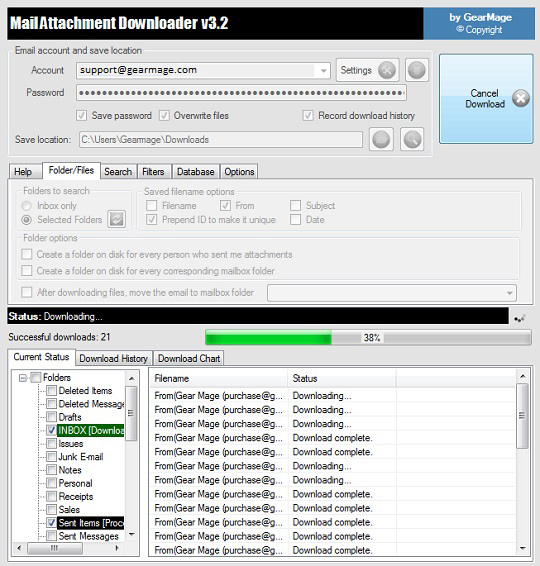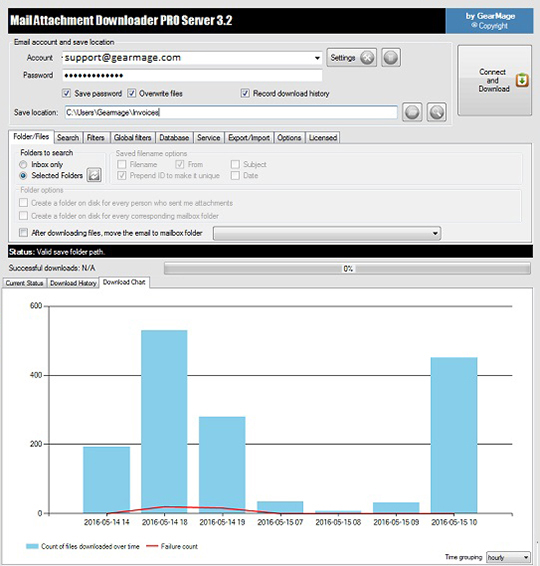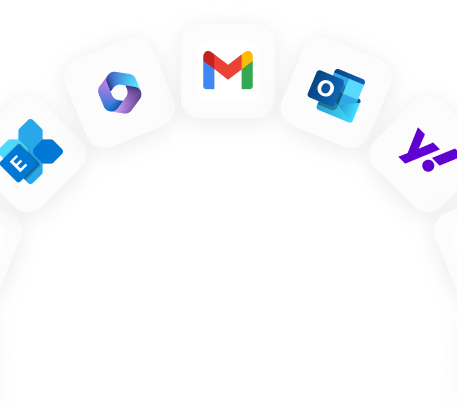Download and save all your email attachments in a snap! The program does not require or depend on any other email client to be installed and it works with most email service providers out of the box.
Mail Attachment Downloader securely downloads and processes all your email attachments at-once based on your search preference. Leave all your mail on your server -- it does not interfere with any other email programs you use today to download your mail. You can setup various filters, like size, file type, who it is from, subject of email, date and time stamp, to specify what you want to download.
Technology
Mail Attachment Downloader can download your attachments from any standard IMAP (preferred), any POP3 capable mail server or any Microsoft Exchange compatible server (such as on-prem Exchange or Office 365). This includes popular web mail providers like the following:
- Gmail / Google Apps
- Outlook.com / Exchange / Office365
- Yahoo Mail (requires an app password)
- many more
Refer to the mail server configuration help for more information on IMAP, POP3, Exchange or Office 365 setups.
Security and Privacy
This is a standalone application that runs locally on your system without relying on cloud-based systems or remote servers for core functionality. The software communicates directly with email servers from the installed system without intermediaries. PRO versions offer optional integrations you can configure with external services like ChatGPT, Gemini and webhooks for enhanced capabilities.
Securely defaults to TLS to connect to popular mail servers, supports OAuth to handle multi-factor authentication (also called modern authentication) and sensitive information like passwords or tokens are always securely stored in the Windows Credentials Manager, never stored or logged elsewhere.
For more, refer to our Security info, our Privacy policy and the End User Terms
Email automation shouldn't be a bottleneck
When projects face tight deadlines or budget constraints, reducing friction is key. Mail Attachment Downloader bridges the gap between your inbox and your core business software by providing a standardized way to automate file handling.
With the PRO Server version, your automation never sleeps. It runs as a background service—no active user login required—ensuring that as long as your system is powered on, your attachments are being saved and organized. Upgrade to PRO to unlock automated downloads from multiple accounts and full audit capabilities for your business.
Streamline Your Workflow with Automated Email Processing
- Extract anything: Extract order or invoice numbers, company names and more from emails or attachments.
- Move, Copy, Send or Mark as read: Move emails to a different folder after downloading, copy or send an email after downloading.
- Customized folder and file naming: Create custom nested directory structures with extracted content in any format or structure.
- Multiple email accounts: Support for multiple email accounts and comprehensive auditing tools.
- Document conversion, unzip and merging: Unzip attachments, convert emails or attachments to PDF (over 50+ formats supported) and merge documents.
- Save email to a database: Save emails or extracted data to a database or a CSV file for auditing.
- Automated downloads: Schedule downloads as frequently as every 15 minutes. Runs as a Windows service—no logged-in user required.
See PRO information and/or Compare editions. See our customer testimonials below.